Intel X58 Motherboard Roundup - What does $300 Get You?
by Gary Key on December 5, 2008 3:00 PM EST- Posted in
- Motherboards
SATA Performance
PCMark Vantage is the latest benchmark available from Futuremark, and it is only for use with Windows Vista. Similar to the venerable PCMark05 in its makeup, Vantage modernizes the criteria and test methodology to reflect what users may encounter when running the new Windows OS and current applications. The total HDD benchmark is roughly 87% reads and 13% writes in nature. We run each test five times per drive, producing a median score that we use for comparison in our charts. We utilize AHCI settings for each board.
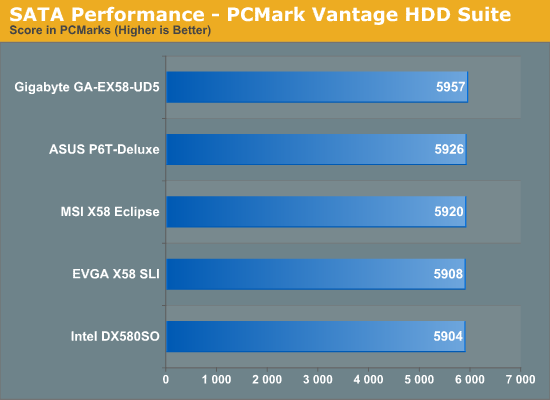
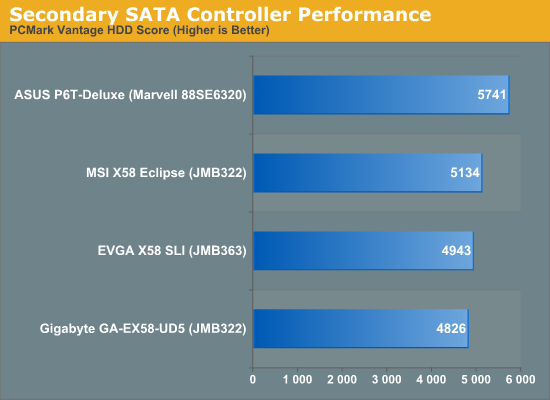
All of the boards utilize the ICH10R for primary storage duties, so there is little difference between the results. In our secondary controller results, we see the SAS solution from Marvell leading the JMicron controllers utilized on the other boards. The MSI and Gigabyte boards both utilize the JMB322 chipset, but we see the MSI board performing better since the JMB322 resides directly on the PCIe bus instead of utilizing the JMB363 as a pass through chip in the same manner that Gigabyte does. EVGA uses the JMB363 chipset and it just barely slides past the Gigabyte setup.
USB / FireWire Performance
Our USB transfer speed tests are conducted with an OCZ Rally 2 Turbo 4GB Flash Drive and USB 2.0/FireWire based Maxtor OneTouch II external hard drive. In the small file test, we transfer a 602MB file folder containing 444 files of various sizes from our hard drive to the USB Flash drive. In the large file test, we transfer a 1.90GB file folder containing 17 different files from our hard drive to the external drive utilizing the USB 2.0 and IEEE 1394a interface.
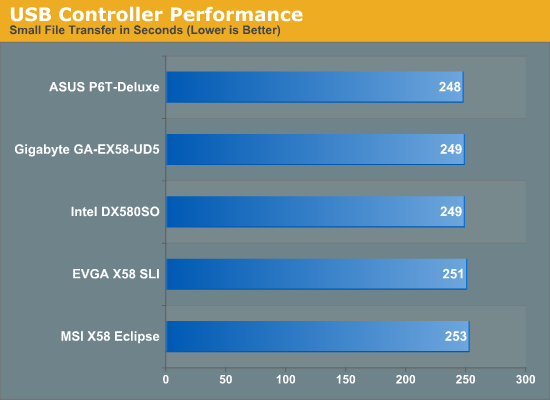
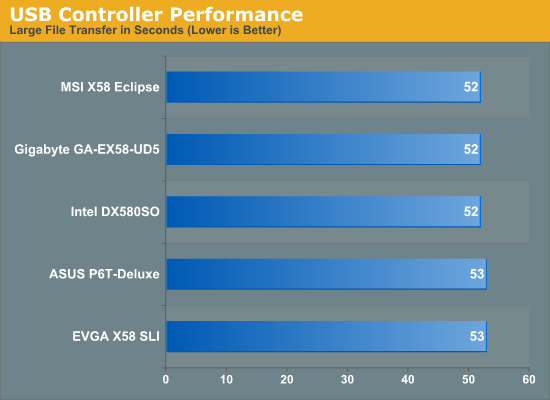
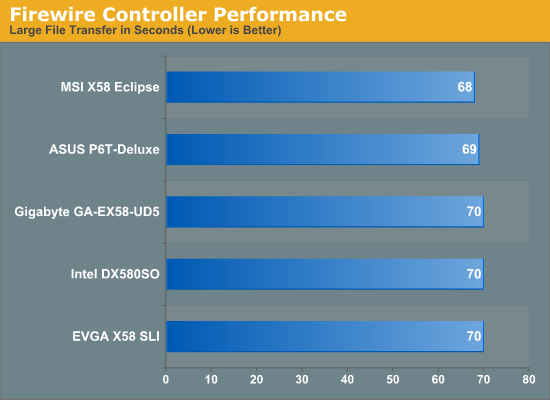
USB performance should be a wash since all the boards use the same ICH10R chipset that provides the USB capabilities. While our synthetic HD Tune tests indicate parity between the boards, the actual transfer of files in the small file test indicates a slight advantage to the ASUS, Gigabyte, and Intel implementations. Our large file USB test is basically a wash as the external hard drive becomes the limiting factor. The VIA FireWire solution on the MSI and ASUS boards hold a small advantage over the Texas Instruments chipset on the other boards.
Networking
The Windows 2000 Driver Development Kit (DDK) includes a useful LAN testing utility called NTttcp. We used the NTttcp tool to test Ethernet throughput and the CPU utilization of the various Ethernet Controllers used on the Intel motherboards. We set up one machine as the server; in this test, an Intel system with an Intel CSA Gigabit LAN connection. Intel CSA has a reputation for providing fast throughput and is a logical choice for our Gigabit LAN server.
On the server side, we used the following Command Line as suggested by the VIA whitepaper on LAN testing:
Ntttcpr -m 4,0,‹server IP› -a 4 -l 256000 -n 30000
On the client side (the motherboard under test), we used the following Command Line:
Ntttcps -m 4,0,‹client IP› -a 4 -l 256000 -n 30000
At the conclusion of the test, we captured the throughput and CPU utilization figures from the client screen.
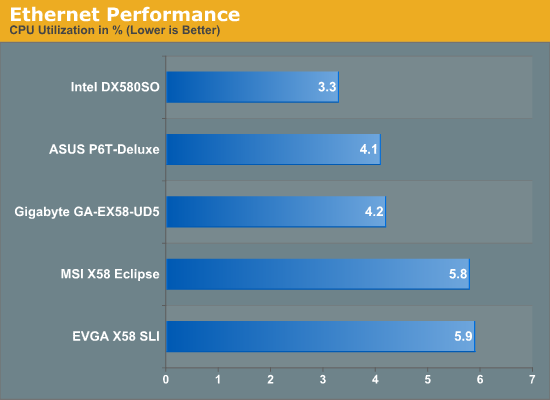
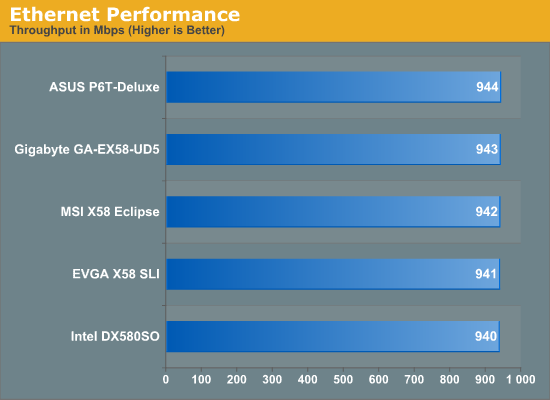
Our network throughput test indicates how well a particular controller design from Realtek, Marvell, or Intel performs instead of being indicative of true chipset performance. This also holds true for the CPU utilization results, though this test can also be influenced to certain degree by the BIOS code and chipset interconnect design.
The CPU utilization numbers favor the integrated GbE controller on the Intel board, followed closely by the Marvell chipset on the ASUS board. The EVGA, MSI, and Gigabyte boards use similar Realtek networking chips, but the Gigabyte board uses the newer RTL8111D over the MSI/EVGA RTL8111Cs. All of the boards feature excellent throughput, with the Marvell solution edging slightly ahead of the Realtek and Intel solutions.










78 Comments
View All Comments
TantrumusMaximus - Monday, December 8, 2008 - link
THANK YOU THANK YOU ANAND.I haven't had a chance to read the entire article but did read all of Anand's comments and am floored. Good Job keep it up and we readers appreciate it. It's gone out of control, prices through the roof for mobos and QA is through the floor. The comments of "why would you want 12GB?" coming from the Manuf mouth is just unsettling at best... if I choose to populate 6 DIMM slots that better work, they're there, and I expect em to work not to be asked WHY I want 12GB!!!!
CarlosMC - Monday, December 8, 2008 - link
You just saved me over 1000€ on a new system - guess I'll stick to my 939 for the time being and if things won't change, maybe I'll find better things to do with my money and, specially, my time.DaveLessnau - Monday, December 8, 2008 - link
And, while talking about the basic quality of the board and the company behind it, don't forget to talk about the manufacturer's web site. Specifically, does it have a forum where people can talk about the individual boards? How slow is the site, itself? Can you actually download things at reasonable speeds? Also, how's the English on the site and also in the documentation (to internationalize that a bit, for any localized site that the company maintains, is the local language real or does it read like something run through Google Translate?)?Emperor88 - Monday, December 8, 2008 - link
"Hey guys, Anand here. I'm writing this sub-section, not at Gary's request, but because I felt it was necessary."I was really pleased to read that section. Not because of the problems experienced, which is terrible and motherboard makers really need to pull their heads in, but because of the honesty shown. More of that kind of commentary would be great, thanks :)
I think you should add the problems you experience in getting things working correctly in every article. Even briefly would be better than nothing as it paints a deceptive picture of the product's abilities if left off as all the amazing performance figures are presented without acknowledging the hours of fiddling required (by professionals no less!) to get the products up to scratch.
Zak - Monday, December 8, 2008 - link
I would be happy to get a mobo that has the basics and no on-board sound, NIC and RAID controllers. These devices often fail and can't be replaced. I'd rather opt for a plain but fast and stable $100 mobo with twice the number of PCI-e slots so I can pick my own devices. Oh, and no legacy stuff: serial, parallel, floppy controller. But I wonder how many reviewers would give it low ratings because it's not overloaded with features?Z.
strikeback03 - Monday, December 8, 2008 - link
Would need a new motherboard/case standard, obviously ATX couldn't accommodate twice the PCI-E slots. And this will probably never happen, as they seem to not be able to decide when to phase out support for legacy standards such as PCI and floppy. I can't wait to see IDE go, and Intel was onboard with that plan several chipsets ago, put pretty much everyone still includes IDE connectors.Rindis - Wednesday, December 10, 2008 - link
How do you figure? Most motherboards just have ~3 PCI-E slots + PCI. Remove PCI and you have plenty of room for the expanded PCI-E handling.I'll admit I've still got a lot of legacy devices with life in them, so I'm not so keen on abandoning it all. But, as long as it's not a case of abandoning legacy on every motherboard immediately, I think it's past time we see some pure PCI-E + SATA + USB boards.
I'll also agree with two posts above. My preferred motherboard configuration is no video, no sound, no network. Okay, network controllers are at the point where I use the on-board ones now; but I know of good, reliable, well-priced cards that beat whatever will be on the board, and I don't want to pay for the features I won't be using, and I don't want to have to worry about smashing them into submission. (Which is also better today, but I remember all too well the headaches of turning early on-board audio off.)
michal1980 - Sunday, December 7, 2008 - link
This whole motherboard hell is one reason, I didn't even consider upgrading my pc in the past 2 years (that and a quad intel @3ghz is plenty for just about anything right now)Ever time I upgraded I went through 2-3 motherboards because ethier they were broken out of the box, or had issues with some other piece of hardware. And its everyone, i've had issues, with evga, gigabyte, asus, abit, etc etc.
What I really couldnt understand, is most times, I spent the extra money to get the mobo that got good reviews from sites like Anand.
So while I'm glad your finally going after Mobo manufactures, I feel that you guys bare some of the responsiblity because you allowed it to happen.
To all readers, just how bad must it be that Anand is finally. FINALLY speaking out? If his speaking out, the boards must be total CRAP. Just plain junk, not only that, 300 dollar junk.
Part of the problem IMHO, is all this built in stuff, its nice, but it causes corners to be cut, built in network cards, heck, lets make it 2, built in sound cards, etc etc. I'm not even sorry, after a new mobo comes out, i'm waiting 6+ months before i'm even going to consider buying one. I'm sick of being the QA for these manufacture
SixOfSeven - Sunday, December 7, 2008 - link
In the discussion of the ASUS P6T, you state "The board officially supports 12GB of DDR3 memory, although we expect full support for 24GB in a future BIOS release." Can you share the basis for this claim? In particular, does ASUS guarantee that P6Ts purchased now will eventually be able to support 24GB with some later BIOS upgrade?CEO Ballmer - Sunday, December 7, 2008 - link
Intell is on the ball!http://fakesteveballmer.blogspot.com">http://fakesteveballmer.blogspot.com