Intel X58 Motherboard Roundup - What does $300 Get You?
by Gary Key on December 5, 2008 3:00 PM EST- Posted in
- Motherboards
SATA Performance
PCMark Vantage is the latest benchmark available from Futuremark, and it is only for use with Windows Vista. Similar to the venerable PCMark05 in its makeup, Vantage modernizes the criteria and test methodology to reflect what users may encounter when running the new Windows OS and current applications. The total HDD benchmark is roughly 87% reads and 13% writes in nature. We run each test five times per drive, producing a median score that we use for comparison in our charts. We utilize AHCI settings for each board.
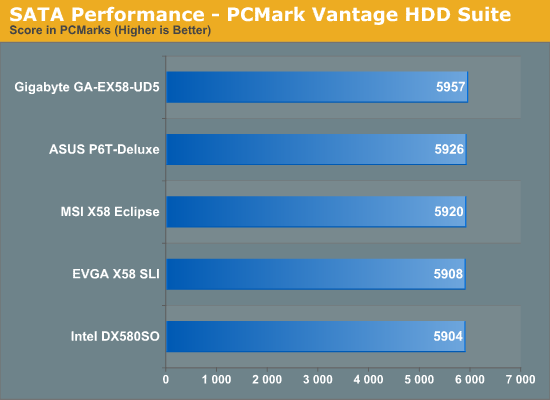
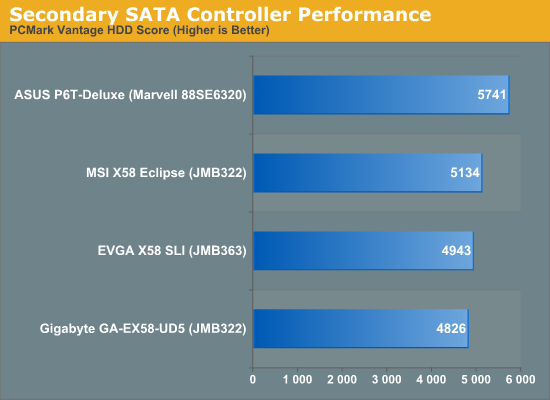
All of the boards utilize the ICH10R for primary storage duties, so there is little difference between the results. In our secondary controller results, we see the SAS solution from Marvell leading the JMicron controllers utilized on the other boards. The MSI and Gigabyte boards both utilize the JMB322 chipset, but we see the MSI board performing better since the JMB322 resides directly on the PCIe bus instead of utilizing the JMB363 as a pass through chip in the same manner that Gigabyte does. EVGA uses the JMB363 chipset and it just barely slides past the Gigabyte setup.
USB / FireWire Performance
Our USB transfer speed tests are conducted with an OCZ Rally 2 Turbo 4GB Flash Drive and USB 2.0/FireWire based Maxtor OneTouch II external hard drive. In the small file test, we transfer a 602MB file folder containing 444 files of various sizes from our hard drive to the USB Flash drive. In the large file test, we transfer a 1.90GB file folder containing 17 different files from our hard drive to the external drive utilizing the USB 2.0 and IEEE 1394a interface.
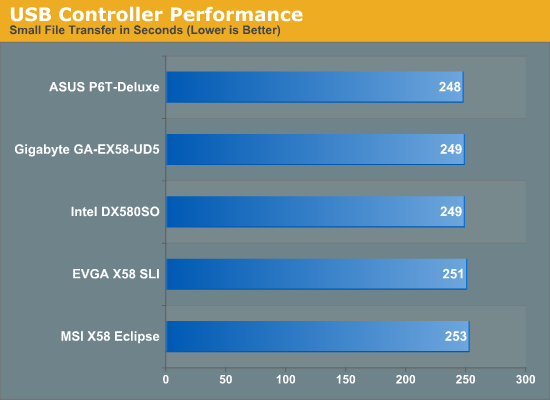
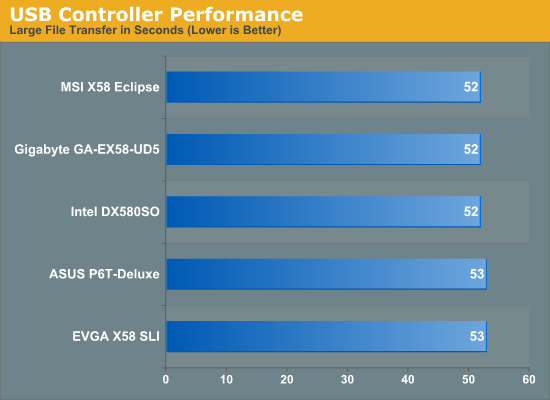
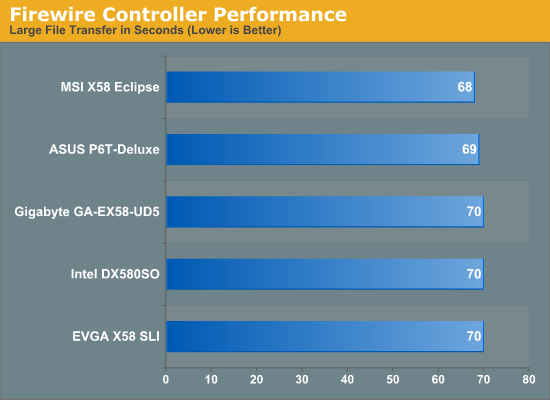
USB performance should be a wash since all the boards use the same ICH10R chipset that provides the USB capabilities. While our synthetic HD Tune tests indicate parity between the boards, the actual transfer of files in the small file test indicates a slight advantage to the ASUS, Gigabyte, and Intel implementations. Our large file USB test is basically a wash as the external hard drive becomes the limiting factor. The VIA FireWire solution on the MSI and ASUS boards hold a small advantage over the Texas Instruments chipset on the other boards.
Networking
The Windows 2000 Driver Development Kit (DDK) includes a useful LAN testing utility called NTttcp. We used the NTttcp tool to test Ethernet throughput and the CPU utilization of the various Ethernet Controllers used on the Intel motherboards. We set up one machine as the server; in this test, an Intel system with an Intel CSA Gigabit LAN connection. Intel CSA has a reputation for providing fast throughput and is a logical choice for our Gigabit LAN server.
On the server side, we used the following Command Line as suggested by the VIA whitepaper on LAN testing:
Ntttcpr -m 4,0,‹server IP› -a 4 -l 256000 -n 30000
On the client side (the motherboard under test), we used the following Command Line:
Ntttcps -m 4,0,‹client IP› -a 4 -l 256000 -n 30000
At the conclusion of the test, we captured the throughput and CPU utilization figures from the client screen.
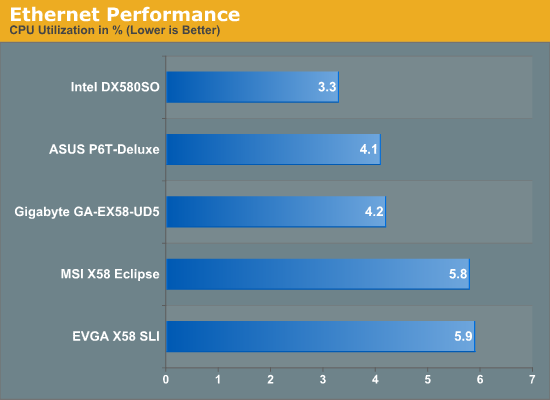
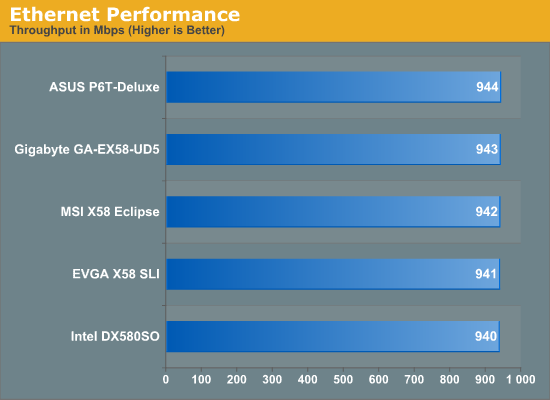
Our network throughput test indicates how well a particular controller design from Realtek, Marvell, or Intel performs instead of being indicative of true chipset performance. This also holds true for the CPU utilization results, though this test can also be influenced to certain degree by the BIOS code and chipset interconnect design.
The CPU utilization numbers favor the integrated GbE controller on the Intel board, followed closely by the Marvell chipset on the ASUS board. The EVGA, MSI, and Gigabyte boards use similar Realtek networking chips, but the Gigabyte board uses the newer RTL8111D over the MSI/EVGA RTL8111Cs. All of the boards feature excellent throughput, with the Marvell solution edging slightly ahead of the Realtek and Intel solutions.










78 Comments
View All Comments
TeXWiller - Friday, December 5, 2008 - link
Are you sure the 6 DIMM configuration is even supported with the current Nehalem at DDR3-1333 speed? Supermicro X8SAX, for example, does not support 6 DIMM configuration over DDR3-1066 speed, which is also the maximum Intel supported speed. This might explain some of those POST related problems.javamann - Friday, December 5, 2008 - link
I usually go for the high end board but I don't overclock. I expect if a board is built to run at a higher speed running at a normal speed would sit in the middle of the bell curve of it operating parameters. I would also expect it to just work. My bad.mjz - Friday, December 5, 2008 - link
not having support for 24GB ram of the bat is ridiculous.. With DDR3 ram going to be at a decent price next year, why not??? having 15GB as a ram disk would be amazing for many people.. this is MB companies being lasyAeroWB - Friday, December 5, 2008 - link
"Hey guys, Anand here. I'm writing this sub-section, not at Gary's request, but because I felt it was necessary."I totaly agree with you here, thanks for letting us know the size of the problem and Gary thanks for all those fixes.
"The point being is that we feel the lack of quality assurance before a product hits the market has now reached an all time high."
I do believe this is true, and I also have to say that I'm having problems with these kind of things for quite some years now, and I'm getting sick and tired of this.
For me the crap kickstarted in 2001 with an MSI mainboard, one brand I will never buy again...
(2001) MSI K7N420 Pro, it took MSI half a year to fix the issue of not being able to run the ram in dual channel mode on default speed without data corruption (the year I learned about memtest86) Also this board could not boot from an LSI 21320-R SCSI card and that problem has never been fixed (the Asus board with the same chipset could do it but my attempt to put that bioscode in the MSI bios failed)
(2003) Asus A7N8X-E Deluxe. onboard Marvell Gigabit card corrupted data, about one bit each 2GB so all my DVD downloads were corrupt! at 100Mbit it worked ok, an add-on Gb card also worked ok, lots of bios updates, no solution. Here's probably too much controllers cramped in not enough space. After 3 years upgrading the ram to 2GB didn't work, tried a lot of different brands. Bought an Intel D975XBX. (but the asus did support my LSI SCSI card!)
(2005) SuperMicro PDSGE, I finally bought a board with PCI-X for my Netware Server with SmartArray controller (which before was running in an Intel D945GTP desktopboard on PCI). The SmartArray card would boot, I got 2 special biosses for the board from Supermicro (great supportteam) but could't get it to work so added extra disk to boot the system, problem never solved. but it seems strange the controller working on a desktopboard and not on a server board. Updating the SmartArray also didn't help, My server still runs this board but now has a never HP SmartArray 641 that does work.
(2008) Asus M3A78-T, Razer Lachesis mouse is not working when powering up, I have to reinsert the usb connector of it everytime I start the computer to get it working (standby doesn't help) In 4 months I have flashed 3 newer bios versions in the mainboard and 2 in the mouse. Problem still exists. The Lachesis works fine in my IntelD975XBX system. My Razer Copperhead works fine in both (so I swapped the mice)
All listed boards are only from my private systems, I work at a computershop for over 10 years so needless to say I saw much more bios/board misery.
So far I have had the least problems with Intel boards but they also have their share of problems. Some years ago the company switched from Asus to Intel partially because alot of customers sometimes accidently overclocked their system (the boards got into the bios if they thought the post failed) and it got unstable. I really do not get why there are so many overclocker options while 90% of the people doesn't use it and just want a stable system. If for example I now look at Asus' website I almost get a heart attack, there are just too many mainboard models, most are not interesting at all, too many useless onboard crap, too expensive, absurd features (Aopen tube board for example), crap quality chipsets, etc. And in all that mess there's no board without overclocking and quality components except maybe some Intel models. Try to find a board that will get your vidcard and soundcard a real free non-shared interrupt, you can't. So there is too many stuff and not enough simple quality models. How can they test and support all those models, well they can't as we know now. They don't update drivers for their chipsets and onboard junk, so you have to search yourself. It looks like they haven't got enough time to do it good so why not make less models and get it working right. All of this holds true for many brands not only Asus. Maybe the economic crysis will have a positive side-effect of getting less different models but better supported and tested components.
Only pointing the finger at the manufacturers however is too easy.
Lots of review-sites focus on speed and overclocking, exagerating speed differences, over-hyping all kind of not-so-usefull onboard junk. Its all speed and quantity for the least money, so boards come factory overclocked, memory timings set to tight, onboard controllers that almost no-one needs etc. Just so it looks they provide more bang for the buck then the competition and get a better review score.
Lots of customers want the most speed and features for the least money, and forget about quality, support etc. Manufacturers look at the market and provide the crap that people scream for to get bashed by those customers for the crap, that will still buy the cheapest stuff next time. so the demand for shit doesn't decrease so the shit is provided again....
chizow - Friday, December 5, 2008 - link
I've felt the motherboard industry has been the weakest link in the PC industry for a very long time. I'm really glad someone finally called them out on it.I used to get REALLY upset at AT reviews because they'd publish a review making it seem these boards are rock solid stable with insane overclocking ability only to learn the ugly truth once I got the board home. It wouldn't take long to confirm it with other reports of underwhelming performance totally out of line with various reviews.
BIOS stability and quality certainly needs to improve, especially if board makers want to charge such insane prices for something that has always seemed low-end and interchangeable. Its probably a good thing that the market for mobo makers has shrunk, now they can focus on quality and add some value by making these things last longer than 6-9 months.
haukionkannel - Friday, December 5, 2008 - link
When I bought last time purhaced new PC. It had vorce USB support that I can imagine. Every time I put an new USB devile like USB stick, the computer freeces down after short or long period of time... Ower the years situation got better and better. But It reguired a lot of installing of new versions of Bios... And yeh, it was expensive motherboard from big maker.I am allmost somewhat customed to that the computer does not properly... and that is something that is not right! It should work better from the beginning.
Maybe we need some form of ISO standard for new mother board:
When these and these things works. You can start selling these items and review sites starts makin revies of them. Prewievs and beta programs are different story all to gether, but final product shoulf be better.
Now we only need a forum where to make that standard. I am quite sure that testers are even more frustracted with stupid errors they encounter than I who has never been "huge" over clocker.
- - - - - -
1) The machine must works with all specified memory configurations
2) Informed normal speeds should work with all integrated parts
3) the machine should be stable enough to run 24 hours burn test with adverticed speed specifications.
4) If you allso overclock it 10-20% That is good extra, but I expect more of these after more mature bios.
This list is not accurate enough, but somekind od insurance is needed! I Thank you for your hard work. For normal user these test you make are the only way of getting to know who can still make desent bios and who can not!
karhill - Friday, December 5, 2008 - link
"Catering or focusing exclusively to the extreme overclocking community has resulted in initial product launches that are focused on getting the highest possible results from a product at the expense of usability, compatibility, and stability."EXACTLY. Board stability and features that work are SO MUCH MORE IMPORTANT to me than overclocking. When I buy a board, that's what I'm looking for: stablity and features that work. Any consideration of overclocking is simply as an indicator for the qualities that matter to me; that is, I figure if board overclocks well, then it ought to be extra stable at stock speeds.
TennesseeTony - Friday, December 5, 2008 - link
The ASUS P6T Deluxe sounds exactly like what you've been describing. Screw 12GB of RAM, I can't get six 1GB sticks of OCZ-1333 to boot/post. 3GB great. 4GB, fine, no problem. 5GB, yep, works just fine. But put that sixth stick of memory in there, in ANY of the slots, and when that little annoying blue led by the mem slot turns on, the computer dies.Vista won't boot on the SAS controller (64bit). ASUS says it's Microsoft's problem, nothing wrong with them... XP64 finally loaded up, I think I'm on Windows installation number 14, still buggy.
I've been quite pissed with Anandtech for not coming through with all the promises of overclocking guides and such, but thank you, Anand, for finally shedding some light on the problems behind the delays, and an extra big thank you for deciding to only give them two strikes, then they're out! It's far past time!
pwndcake - Friday, December 5, 2008 - link
So, the motherboard companies are using yours and other tech sites for free QA testing? Am I reading this right? Not a bad idea really. They don't even have to pay the price of 12GB of RAM to get all the testing and feedback they need.tmath2 - Sunday, October 4, 2009 - link
Hear Hear !!! Call it like you see it! The though had occured to me also that the mob mfr's could save a ton on salaries by out-sourcing the Quality and Assurance departments to AnandTech and other hardware review websites!