Intel X58 Motherboard Roundup - What does $300 Get You?
by Gary Key on December 5, 2008 3:00 PM EST- Posted in
- Motherboards
SATA Performance
PCMark Vantage is the latest benchmark available from Futuremark, and it is only for use with Windows Vista. Similar to the venerable PCMark05 in its makeup, Vantage modernizes the criteria and test methodology to reflect what users may encounter when running the new Windows OS and current applications. The total HDD benchmark is roughly 87% reads and 13% writes in nature. We run each test five times per drive, producing a median score that we use for comparison in our charts. We utilize AHCI settings for each board.
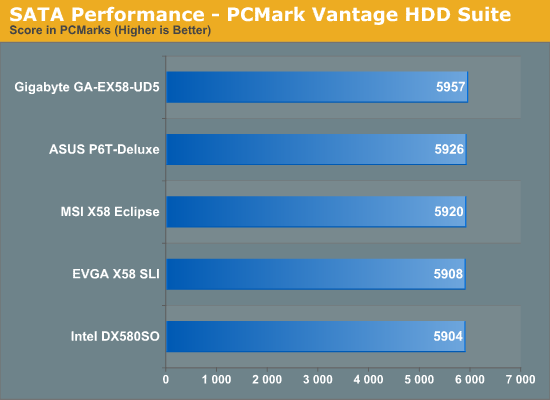
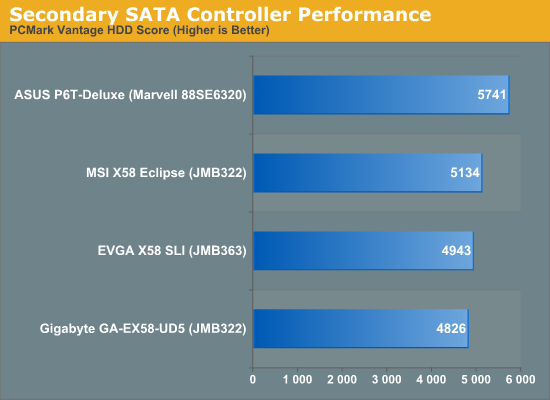
All of the boards utilize the ICH10R for primary storage duties, so there is little difference between the results. In our secondary controller results, we see the SAS solution from Marvell leading the JMicron controllers utilized on the other boards. The MSI and Gigabyte boards both utilize the JMB322 chipset, but we see the MSI board performing better since the JMB322 resides directly on the PCIe bus instead of utilizing the JMB363 as a pass through chip in the same manner that Gigabyte does. EVGA uses the JMB363 chipset and it just barely slides past the Gigabyte setup.
USB / FireWire Performance
Our USB transfer speed tests are conducted with an OCZ Rally 2 Turbo 4GB Flash Drive and USB 2.0/FireWire based Maxtor OneTouch II external hard drive. In the small file test, we transfer a 602MB file folder containing 444 files of various sizes from our hard drive to the USB Flash drive. In the large file test, we transfer a 1.90GB file folder containing 17 different files from our hard drive to the external drive utilizing the USB 2.0 and IEEE 1394a interface.
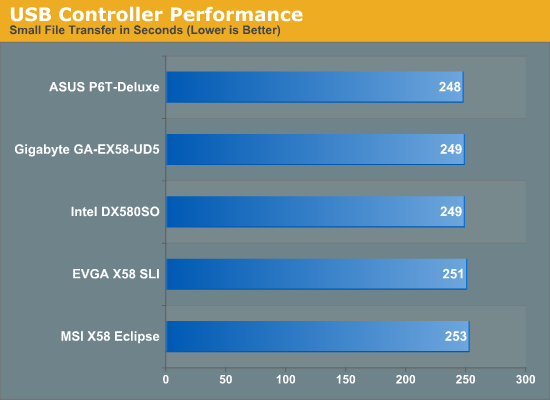
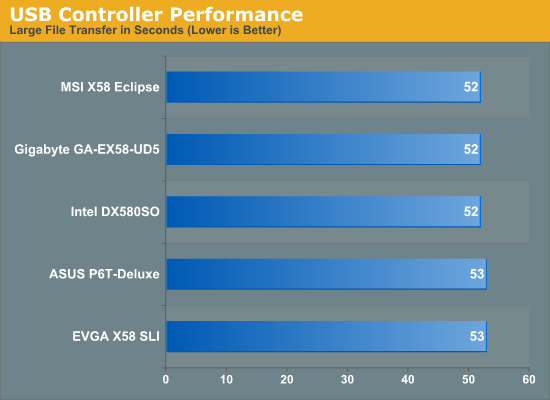
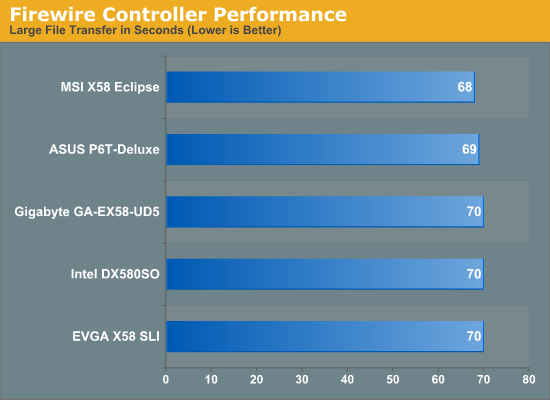
USB performance should be a wash since all the boards use the same ICH10R chipset that provides the USB capabilities. While our synthetic HD Tune tests indicate parity between the boards, the actual transfer of files in the small file test indicates a slight advantage to the ASUS, Gigabyte, and Intel implementations. Our large file USB test is basically a wash as the external hard drive becomes the limiting factor. The VIA FireWire solution on the MSI and ASUS boards hold a small advantage over the Texas Instruments chipset on the other boards.
Networking
The Windows 2000 Driver Development Kit (DDK) includes a useful LAN testing utility called NTttcp. We used the NTttcp tool to test Ethernet throughput and the CPU utilization of the various Ethernet Controllers used on the Intel motherboards. We set up one machine as the server; in this test, an Intel system with an Intel CSA Gigabit LAN connection. Intel CSA has a reputation for providing fast throughput and is a logical choice for our Gigabit LAN server.
On the server side, we used the following Command Line as suggested by the VIA whitepaper on LAN testing:
Ntttcpr -m 4,0,‹server IP› -a 4 -l 256000 -n 30000
On the client side (the motherboard under test), we used the following Command Line:
Ntttcps -m 4,0,‹client IP› -a 4 -l 256000 -n 30000
At the conclusion of the test, we captured the throughput and CPU utilization figures from the client screen.
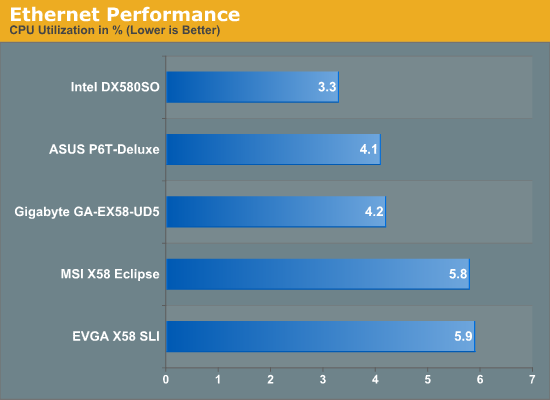
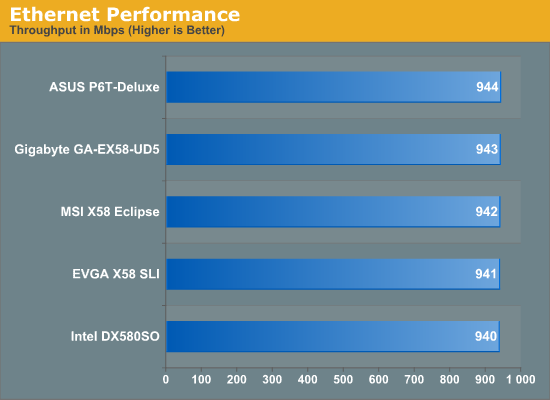
Our network throughput test indicates how well a particular controller design from Realtek, Marvell, or Intel performs instead of being indicative of true chipset performance. This also holds true for the CPU utilization results, though this test can also be influenced to certain degree by the BIOS code and chipset interconnect design.
The CPU utilization numbers favor the integrated GbE controller on the Intel board, followed closely by the Marvell chipset on the ASUS board. The EVGA, MSI, and Gigabyte boards use similar Realtek networking chips, but the Gigabyte board uses the newer RTL8111D over the MSI/EVGA RTL8111Cs. All of the boards feature excellent throughput, with the Marvell solution edging slightly ahead of the Realtek and Intel solutions.










78 Comments
View All Comments
MarchTheMonth - Friday, December 5, 2008 - link
Let me just say this, i haven't read through the entire article yet (i'm on only the first page still), and for any motherboard maker to focus strictly on extreme overclocks is just stupid to me.I bought my system the day the core i7 was released, got the i7 920, asus mobo, and 6GB of memory (and honestly, I think most users buy 6GB of memory, i really dont think many people get 3GB), and i couldn't overclock because the only HSF i had was the stock one, and at 100% cpu usage, my processor was reaching 96-100C after 3 minutes. I dumbled down my usage to make sure that nothing was making the computer run above 80, and now that i have a noctua HSF, i havent seen anything above 65C (even with my overclock of only 3.33Ghz).
My point is, if all my mobo could do out of the box was do extreme overlocks and run really high scores in synthetic program X, I would have been pissed. This is my main system, I expect it to be 24/7/365 stable, and I expect the mobo makers to make a product to provide this.
bob4432 - Friday, December 5, 2008 - link
i don't care about superpi scores if my $300 m/b can't do prime95 for 1hr. reliability is key - number 1 importance.i have many friends that are always buying top of the line m/bs and when we game, they are always the first to drop out as their machines have crashed. my 1-2gen old chipsets that at may offer crossfire/sli or a raid able southbridge are always bulletproof and i just keep on gaming.
in reality, nobody really cares if your machine is 1-3% faster in either fps or superpi if the damn thing can't stay on for any amount of time or only 60% of its onboard items work.
good job to you guys for geting this point across, and it is nearly criminal that you have to talk to them nearly 1000 times to get stuff resolved, utterly ridiculous.
Prozin - Friday, December 5, 2008 - link
I am very impressed that somebody has finally addressed this issue because in my opinion this has been going on for a while now. The trend in the industry seems to be clear, many of the larger companies seem to be not only advertising their products overclocking abilities but also getting on board with standout people in the overclocking community. Keeping with your article I won't mention any names here but the marketing strategy seems to have paid off, but at the expense of working products unfortunately!As you mentioned in your article (and I agree) these companies should focus on at least getting the standard features working correctly before insuring that the motherboard will boot at FSB speeds in access of 600Mhz! Its seems to me that once they get all their features (at least the advertised features) working properly they could focus their time and energy on the motherboard's overclocking ability without having to worry about the multitude of RMA's because of non-boot issues or drives not being identified.
Unfortunately I'm not able to articulate my thoughts as well as you guys did but I think its great your changing your review process to help industry focus more on releasing a fully working product before releasing a product that can overclock well at the expense of everything else. Please keep up the great work because consumers like myself will be the first ones to benefit from it!
Degloriath - Friday, December 5, 2008 - link
Something seems wrong with this article, interesting as it is, there's multiple broken image links and the next page link breaks. Just thought I should give you an early heads up!sciwizam - Friday, December 5, 2008 - link
"(What do you think about doing this) (listing out problems encountered is a good idea, not crazy about the thank you Gary,but that is just me)"Notes?
Gary Key - Friday, December 5, 2008 - link
The rough draft went up instead of the final article, it is correct now. :)trailertrash - Sunday, December 7, 2008 - link
i just ordered the asus p6t mobo an 6 meg of corsair 3 chan. ram. after reading that the 3rd sticks not seen by vista 64 i felt a pain in my gut but after looking around people have fixed the issue by flashing the bios to 0804.P.s. i hope its that simple
TheBeagle - Saturday, December 6, 2008 - link
Gary,Once again you have done a very good service of objectively reviewing and evaluating the latest batch of high-end boards - Well Done! As for any minor editorial/typo annoyances, just ignore them for the most part, and fix the ones you choose in due course. Overall, it's an excellent review, and worthy of publication on AnandTech's front page. And for those who might criticize any portion of it - just have them post THEIR comprehensive review so we can all compare those editorial products.
Best regards and Merry Christmas! TheBeagle